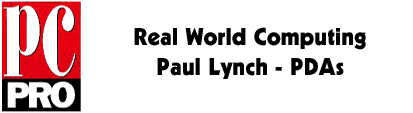
No distortion tricks!

Philips Nino
The Philips Nino
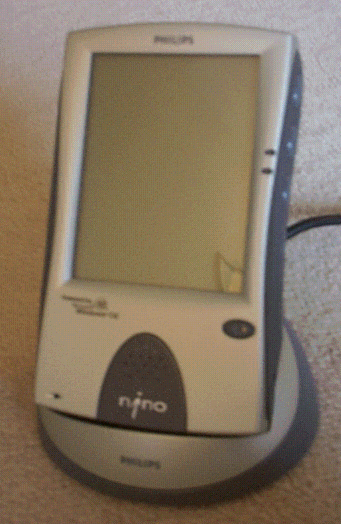
Palm-sized PDAs have been coming for some time from the various Microsoft licensees, and it has, as usual, been an interesting race to see who will come out with product first. I was assuming that, as with the first generation of HPCs, Philips would come out with the best product last. At the time of the 1998 Windows CE develoepr conference, it seemed as if this would be the case, and that Everex and Casio would be the first manufacturers to ship. Casio stole a march on Everex at the developers conference by winning the contract to supply the free palm-sized PCs for all the attendees. However, the Casio E-10 still hasn't reached the shops in the UK as I write. Everex have just appointed a UK distributor, so they should be available soon. But the first in the shops is the Philips Nino. It is more highly specified than the other two devices, and is priced at 299 GBP, the same as the Palm III (although older Pilot models can be found for around 130 GBP, if you shop around). See issue xx, page xxx, for a full review of the Philips Nino.
On the subject of shopping around, the big prize today for PDA manufacturers is to have their product sold by the Dixons Group, which includes both the Dixons high street stores, and PC World. There really isn't an alternative vendor who has the presence to reach consumers in the UK so widely. Dixons is often criticised by computer literate buyers for the relatively low level of computer literacy offered by its staff, and for their desire to sell extended warranties at the expense of selling the product, but it certainly does get products in easy reach of the consumer quickly and easily, and has been vitally important to the launch of the Psion Series 5, and the Windows CE Hewlett-Packards and Philips machines.
The disadvantage of buying a Windows CE device isn't so much that the operating system is relatively feeble for PDA use, but the venom of its advocates. Most recently a retail salesman told me that he'd just had an enquiry from a local businessman for 40 Philips Ninos, which he'd never have had for a Palm III (I think that was the point he was trying to make). He made the rather deceptive point in support of the Nino that he'd had another customer drop a Pilot and break the display, and came to him to buy a new one. As I have been told by several Pilot users that in similar circumstances 3com had given them free replacements, I am at a loss to work out what the salesman thought he was trying to achieve.
The Nino is basically a good implementation of the palm-sized variant of Windows CE. It is certainly the most stylish so far, and shows evidence of being by far the fastest of all the CE machines I have used.
Pocket Commander's command list
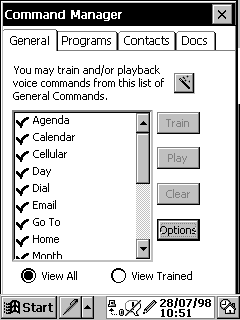
Probably the most buzz about the the Nino has been due to the voice recognition program that it comes supplied with, called Pocket Commander. This is a speaker dependent system with a limited vocabulary. You can associate words (more accurately noises) with certain functions that Pocket Commander will recognise: these are applications from the desktop (which is invisible on the Nino, but it still has one), names inside Contacts, and documents in certain directories. This is very limited, especially in comparison with speech recognition systems that are in use on PCs and had been developed for the Newton; I was using similar, but far more powerful systems in 1992 on NeXTSTEP. In practice, I suspect few people will use it beyond the initial experimentation period.
Jot is supplied with all psPCs
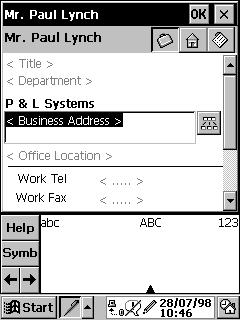
The Nino comes with the Jot gesture recogniser preinstalled, as do all the other palm-sized PCs that I have seen so far; although I haven't had it confirmed by Microsoft, Jot would seem to be part of the basic palm-sized package. This means that the standard input methods give you a choice between a pop-up keyboard or an input area that is uncannily like the Grafitti area on a Pilot. In order to use this, you have to specifically pop-up the input area, which adds extra time to readiness for palm-sizeds, although it is possible to set an option in the Input Panel part of Control Panel so that aware applications can automatically open the input panel; with it open, the remaining display size is considerably less than that of the Pilot.
smARTwriter letter shapes are more flexible than Graffiti
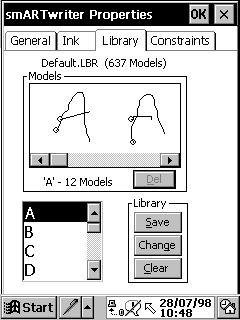
In practice, few people will use Jot on the Nino. It comes with three other choices of input method: the standard mini keyboard, a special keyboard variant called T9, which works on the same principle as typing text on mobile phone keyboards, and smARTwriter. smARTwriter is a full-on handwriting recognition program that bypasses the Windows CE standard input area, and allows you to write anywhere on the display, in much the same way as on the Newton. The system used is a trainable one, which starts with relatively poor recognition, and gradually imporoves as you teach it your handwriting style, again much as on the Newton. Relative to the Newton 2100, it still has a long way to come, and reminds me strongly of the famous Doonesbury cartoons about the Newton from 1993, when it was first released. My shooping list for a Chinese takeaway included dam phys for dumplings, as well as various other less amusing errors.
There is another way in which the Nino can be compared to the Newton: size. Whereas the Everex Freestyle was almost exactly the same size as the older Pilots, and the Casio E-10 is only slightly bigger, the Nino is a size all of its own. It is considerable bigger than a Pilot: thicker, the same depth, and approximately 2cm taller. Most of the extra size is accounted for by the fact that it uses the extra power of 2 AA batteries rather than 2 AAA, or a 2 AA sized rechargeable pack, something that I expect to be very grateful for in the future.
To compare the Nino with other PDAs, it is the same size as a Psion Series 5 with one inch lopped off the end; or it is one inch shorter and narrower than the original Newton MessagePad. It strikes me as slightly large for the palm-sized description, certainly not shirt pocket material, but not too large.
The Nino is also supplied with an imitation leather, Samsonite labelled case. As with the Everex, the case adds a lot to the overall dimensions of the package; in the case of the Nino, most notably to depth. The case is a tight fit at first, and exposes the voice recorder button through a hole for easy operation. This means that I often launch the voice recorder when I take the Nino out of its case, although with some experience it is possible to avoid this. Due to a software bug, the Nino as shipped doesn't beep when the recorder is launched. Thanks to Philips, a patch for this is already available on their Nino web site.
Prototypes of the Nino have been doing the rounds for a long time, and I fell in love with the cursor control on the prototypes; to my great disappointment, the production Nino uses the same type of control as the other palm-sizeds. The standard cursor control consists of a long rocker button for up and down, with a smaller button inset in the middle of this button to replicate a mouse click. I find this control awkward to use on all the machines I have seen with it. The Nino prototypes had a rocker button, shaped like a rotary knob, that could be pressed in to click. This was perfect to use, and I miss it greatly.
http://www.nino.philips.comWords and design by:
Paul Lynch
Last updated: August 13, 1998