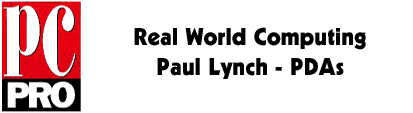
Size Queens?
I have spent quite a lot of time in the last month thinking about size. For a PDA size really does matter, as the first Pilot model proved. With a sufficiently small device that i would comfortably fit into a shirt pocket, there was no reason not to carry the Pilot around with you absolutely everywhere. This made an astounding difference in the usefulness of the Pilot over earlier devices.
So when the first Windows CE palm-sized devices were announced, I scrutinised the specifications minutely. The Everex Freestyle, which I have been using, is within 1 or 2 mm all round of the dimensions of the PalmPilot Professional that I use regularly, and is roughly the same shape. Both come with a similar plastic case that adds roughly the same amount of extra size to their respective devices. The Palm III is obviously the same dimensions as the PalmPilot Professional, although the shape is slightly different. However, they don't feel as if they are the same size; the Palm III feels significantly more compact.
It is true that the Palm III is a much sleeker, more rounded shape. Because it is thinner at the edges, it fits the hand better and feels slimmer. Because it has the flip up cover, it doesn't need a plastic or leather cover, and so takes up less space. I have to say that it feels much better overall.
So the Palm III is a better shape than the closest Palm-sized CE box, the Everex Freestyle, and significantly smaller than the Casio E-10 or Philips Nino. This shape change means that the old Pilot modems, and the Option International Snap-On GSM adaptor don't fit as securely as with the older, squarer models.
Palm Updates
Some of the significant upgrades in the Palm III model are nothing to do with the handheld part of the Palm III at all; the Palm Desktop 3.0 software contains several new features, including more extensive use of drag and drop, better HotSync capabilities, and the new file link feature for synchronising a desktop file to either a Memo category or an Address Book. This is now available for download for users of older Pilot models, although not all will want to take advantage of it, as it only works with Windows NT and Windows 95, and not Windows 3.1, as with the original version.
http://palmpilot.3com.com/custsupp/downloads/dt30.html
3com seem to be in a reasonably generous mood at the moment, as they have also released the Network HotSync software, which was formerly a chargeable item. Without the Network HotSync software, it is only possible to synchronise a Palm device either through a serial connection, or by dialling directly to your PC. For roving users, this is either extremely inconvenient, or equally expensive. With Network HotSync, users can now synchronise over any form of network connection; either by a dial-in PPP/RAS connection, or via an ISP. This is obviously a big improvement in usability for remote users. Using this free version of the what used to be a $69 product, available in the USA only, requires either a Palm III, or the Palm 2 Mb upgrade.
http://palmpilot.3com.com/custsupp/downloads/netsync.html
Other releases from 3com for the PalmPilot range include the 2.0.5 PalmOS upgrade for PalmPilot models (Pro and Personal, as well as upgraded Pilot 1000 and 5000 models). This upgrade mostly fixes some network related bugs, but also claims to improve battery life, and correct some problems with alarms and stylus tapping. The network problems are also corrected in an upgrade for Palm III machines, called 3.0.1.
http://palmpilot.3com.com/custsupp/downloads/upd205.html
http://palmpilot.3com.com/custsupp/downloads/upd301.html
IPcalc
A lot of readers are IT professionals, and I know that a high proportion of these work in either computer support, or in network administration. I've mentioned in the past some of the uses of PDAs with serial cables for configuring routers, modems and servers; a good computer in your pocket can do a lot to sort out a problem very quickly. I'd usually suggest installing as hex calculator as well to help with network and programming calculations, but I have recently discovered IPcalc, a utility for working out IP addresses, subnets and masks. This was originally a Windows utility, but there is now a Palm version of IPcalc. If you know what it does, you'll need it and wonder why it isn't already on your Pilot.
subnetting the easy (Palm) way
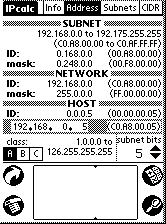
My only and minor criticism is that it uses the now obsolete address class (A, B and C) to work out masks, but as many router do exactly the same, I can't really complain. IPcalc is $10 from the author's web site.
Words and design by:
Paul Lynch
Last updated: July 6, 1998