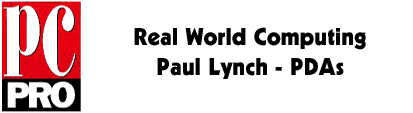
All these modems will be lost in time - like tears in the rain. Time to die.
While I was working on the web applications, it became very obvious to me that the efficiency of the modem used to connect to the Internet controlled, to a large degree, the pleasantness of the experience. I've come across this before: my first experience with Windows CE 1.0 involved a Casio Cassiopeia and a Creative Labs ModemBlaster. This worked perfectly in various Newton MessagePads, but resulted in a combination that powered off as soon as it started to make a connection. I have heard from some people that they have been able to make connections with a Cassiopeia lasting for as long as twenty minutes; but this was using a more modern PC Card modem with a GSM phone, which seems to consume less power than a POTS (Plain Old Telephone System, or analogue land line) connection. The Option International Snap-On adaptor for the PalmPilot seems to manage without battery changes; I may have changed batteries in almost two months of use, but certainly not more than once.
This time I have tested several different PC card modems. My baselines was the Creative Labs ModemBlaster: V.34 (28,800 bps) fax, with no fancy features, but significantly less than $200 to buy in New York a couple of years ago. The comparisons were three different modern modem cards: a Psion Dacom Gold Card Global 56k+Fax with GSM at GBP 418; a Portable Add-ons FreeSpirit Global 56K fax and GSM at GBP 399; and a COM One MC218 33600 with GSM, at GBP 437. All prices are list prices (excluding VAT), but with all the extras required to make them work with a Nokia 8110 phone.
As the biggest problem with mobile Internet use is battery life, I tested these all with an HP620LX, which has about three hours battery life in normal use. I tested this without any cards installed, and light use, when the battery lasted for 4.5 hours. With the ModemBlaster, it powered a web browsing session for 2.5 hours, which I thought was very impressive. Although there are many comments in print about how short the battery life is with the HP620LX, it has a lot more practical life than many other PDAs.
The only card I could persuade to work with GSM was the COM One card; all of the cards worked for POTS use. Part of the problem was that I was using the nk502 version of the Nokia 8110, which is on the Orange network. Used in a Psion PC Card adaptor with a Series 5, the Psion Dacom and the Portable cards both worked (the Portable card appears to be identical to the Dacom card), but the COM One card didn't work at all, and the ModemBlaster worked, but in a strange way. The ModemBlaster would instantly flatten the batteries in the Psion hip flask, so I used it on mains power only. It also makes a peculiar beep sound that repeats every few seconds, and can drive small children and cats to distraction. The COM One card, while not working at all, also made a similar beep.
If you plan on using any modem with the Orange network, there is a high probability that you will have to disable error correction: with the Snap-On, Portable Add-ons card and the Psion Dacom card this requires a setup string of \N0. This string disables error correction. The COM One card worked in the HP620LX without any special set up. All of these cards should work (in the right machines) without any setup string with Cellnet or Vodaphone GSM phones.
Next month I hope to have the Portable Add-ons and Dacom cards working with the HP620LX, and should have some experience of using the Windows CE 2.0 machine with a network card.
Option International: http://www.option.com
Portable Add-ons: http://www.portable.co.uk
Psion Dacom: http://www.psiondacom.com
COM One: http://www.com1.fr/uk/home.html
Words and design by:
Paul Lynch
Last updated: February 6, 1998