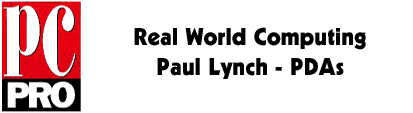
Allegro Handwriting Recognition for Psion Series 5
For a long time the bete noir of PDAs has been handwriting recognition, ever since John Sculley coined the term 'PDA' (for Personal Digital Assistant), and overpromised the capabilities of the first Newton MessagePad. Before that, sensible pocket computers like the Psion Series 3 organisers were more like calculators than anything else, but the Newton changed forever the idea of a PDA really represented. Both the biggest success, and the biggest failing, of the Newton was its handwriting recognition. Developed for Apple by a Russian company, Paragraph International (http://www.paragraph.com ), it was an incredible and unexpected technological achievement. It also didn't work very well.
The original MessagePad attempted to recognise fully cursive handwriting on a relatively slow processor, which was a mammoth task. To help it along it would adjust to your handwriting style, using a medium sized dictionary to help it guess your writing. As the dictionary wasn't big enough, and the algorithm for learning wasn't really very sophisticated, the Newton was satarised in the Doonesbury cartoon strip for the surreal interpretations it could make of your writing. Most people gave up after a few days of psychedelic blundering. For the few people that were prepared to stick with the laborious process of training their Newton, it would get 9 out of 10 simple words correct. This meant making slight adjustments to your handwriting, to letter shapes and to the natural pauses between words. As far as I was concerned, it was a good system. Later Newtons made improvements to the original cursive recognition engine, so that it needed virtually no learning time at all, and added a printed script recognition engine that had no learning process. It was the printed recogniser that became the default, although I didn't like it so much. In my experience, a well trained original MessagePad was as accurate as the new MessagePads using cursive recognition, and noticeably better than the printed recognition engine.
Apart from accuracy, the speed of recognition was a real problem; you could write several lines of notes before the first word would be recognised, forcing you do hop backwards and forwards in a page to correct errors while you could still remember what the spider tracks meant. Most people would capture notes as digital ink, and used deferred recognition later. The really big difference came with the Newton 2000, which was so much faster than earlier models that it really could recognise words as you wrote. It deliberately delayed recognition so that you would have time to finish words before it attempted to recognise them.
Meanwhile, while Apple was trying to perfect a technology that many people had believed was beyond our reach, other companies were working on simpler system for pen input of character data. Palm Computing developed Graffiti specifically for the early Newton users as a faster, more accurate input system, then refined it through the Zoomer ranges of PDAs, which they had a big hand is developing the system software for, to finally produce the PalmPilot. Over all the system that Palm worked on, the Graffiti input mechanism was basically the same. You write characters one at a time, each as a single stroke of the pen, over the top of each other in a special input area on the screen.
Graffiti is good: it is both fast at recognition, and very accurate. The only catch is the the user has to learn a system of letter formation that is totally different from real handwriting, although letter shapes are loosely based on the shapes in normal handwriting. The changes you have to make are easy to learn, but are much bigger than the adjustments you had to make to use a Newton. I find that I have to make a distractingly large effort to use Graffiti input; little enough effort that I can easily enter a short note, but big enough that I find composing any material awkward on a PalmPilot, and I prefer to use a keyboard instead.
The keyboard on the Psion Series 5 is excellent. Given just how good it is, and how cumbersome I have been saying handwriting recognition is, it might seem strange at first that someone has released a pen input program for the Series 5. Allegro from Purple Software (http://www.purplesoft.com ) costs £49.95, and is a stroke recogniser much like Graffiti. It should work with any software that uses text input. Allegro is developed from a recognition engine by Papyrus Associates (http://www.papassoc.com ), and is distributed by Psion. I have been using a pre-release version, which Purple assure me is the same as the release version (it says 1.01f, 012, if you want to check).
Allegro handwritten input for Psion S5
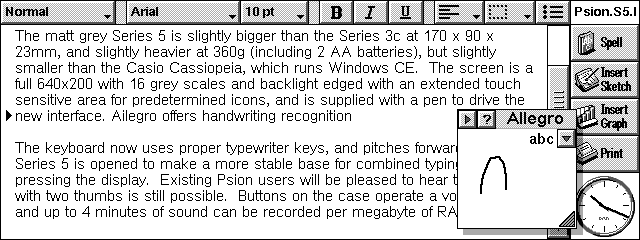
Although Allegro uses a similar approach to Graffiti, it is a worthwhile improvement. The recognition is based on writing individual letters using single strokes, but the strokes are far more like normal handwriting than Graffiti. The letter shapes are quite different from the shapes used in Graffiti, sufficiently so that it can be awkward for someone not used to Allegro to adjust. As a result of this, accuracy isn't quite as good at first, but it soon picks up as you learn the system. Running Allegro opens a small window, roughly one inch square, on your display, leaving any previous application still showing. This window can be moved and resized to suit the applications you are using it with, and preferences saved for each individual application, including the option of hiding Allegro in certain applications. The basic input area has a button to select the input style between alpha, capslock, numeric and symbols, to bring up a quick help display of all the character shapes, and to access Allegro's own menu system without obscuring the menus of any application that Allegro is superimposed on
Stroke shapes are like real handwriting
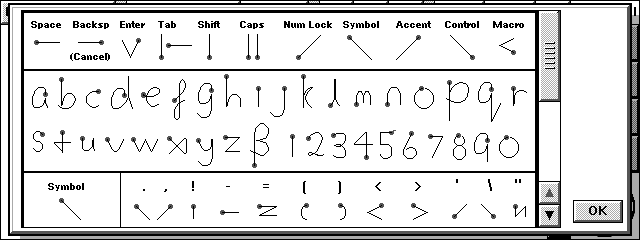
Allegro has some shortcomings: it doesn't attempt to do automatic capitalisation, for example, which Graffiti on the PalmPilots does reasonably well. It also will inevitably obscure some part of the display. I find the bottom right corner a reasonable compromise location for Allegro, not as far to the right as shown on the Allegro web page on Purple Software's site, because that will obscure the OK button on some dialogs, and overlays the menu and clock. I could live with that for a short while, but not for long term use. If you are using the Calculator, a great place to leave the Allegro input window is directly over the key pad buttons; as I mentioned earlier, this can be set as a default location for every time you use the Calculator. Another difficulty is due to the screen angle of the Series 5 when it is opened. It doesn't feel quite right to use Allegro when you are holding the Series 5 in one hand, as your hand doesn't directly support the screen, unlike both the PalmPilot and Newton. When placed on a desk, the screen is tilted back at a steep angle, but not flat; this doesn't feel quite right for writing.
Ideal setup for the Calculator
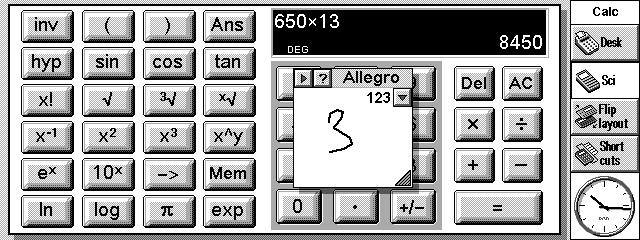
Allegro has some interesting implications for Psion: they want to license the EPOC32 operating system for a wide range of applications, and already have some licensees interested in using it for mobile phones. Allegro only takes up about 260K, but that includes the application wrapped around the Papyrus engine by Purple Software; Papyrus themselves claim that the engine requires only 48K. If the recogniser was integrated into the operating system, it would be reasonably space efficient, and would allow EPOC32 to be used for applications that don't require a typical handheld PDA keyboard. There is no reason that EPOC32 shouldn't be the heart of sophisticated car management or security devices, in exactly the same way that Microsoft are targeting Windows CE.
If you use a Psion Series 5, you may not need Allegro; but if you think than pen input would be useful, or just want to see how far pen input has improved since trying a Newton demonstrator, Allegro is the best and most natural way to enter data this side of a working Newton. If you use a GeoFox, which doesn't have such a good keyboard, then Allegro would be ideal, if only it had a touch sensitive screen.
Words and design by:
Paul Lynch
Last updated: December 3, 1997