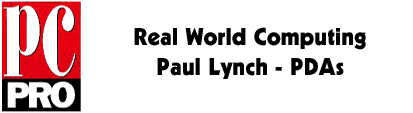
Hints and Tips: Graffiti
The most commonly requested advice is on how to form certainly letters in Graffiti on the Palm III. Some letters crop up more than others, but none so often as the letter v.
The best general advice on writing Graffiti is to make your strokes big: all letters should more or less fill one side of the writing area, without spilling outside. To debug letter shapes that are causing problems, install and use TealEcho, which I have mentioned before. It will reveal what is really happening with your strokes.
For the letter v, there are several ways of forming it given in the manuals that work, but the most popular method is to write it as a backwards u. Start in the top right corner, and gently curve down to the bottom of the Graffiti area, and back up to the top left corner. This will give very reliable results. A v shape drawn in this backwards fashion will also work.
Dates and day length
Making efficient use of the Date Book application has raised a few questions in the past. Preferences for this application (under the Options menu) allows you to vary the start and ending times for the day. The real impact of these values is to set the time slots that are shown on the main display. I prefer to use 8am to 6pm as my day start and times, as this gives a number of slots that exactly fill the screen. This can be a bit messy if I want set evening appointments, as I then have to create an entry in one of the displayed slots, then change the start time into the evening.
There are two special settings of day start and end that you can use for special effect. If you set both start and end to the same time, then a clean display is always shown, only showing items where appointments exist. To enter an appointment, rather than tap the time slot you want, enter a number in the Graffiti area. This will immediately bring up the Set Time panel to create a new appointment.
The other special setting is to set the ending time to midnight (really 23:00, or any time that makes the day length exceed the number of slots that can be shown at once). In this case a scroll arrow appears, so that you can scroll to any evening time from your preset start time.
Words and design by:
Paul Lynch
Last updated: November 3, 1998