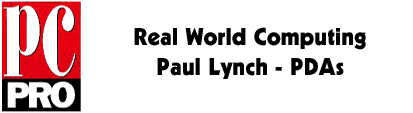
"Palm-sized" CE
At press conferences, Microsoft people have said that the new palm-sized PC and AutoPC products share the Windows CE user interface. I don't find this a very helpful statement, except to highlight a total lack of user interface consistency. The palm version of CE introduces a completely new approach to application control, which isn't obvious from a superficial look. With the HPC version of CE, almost all windows have a close button, and applications have an Exit menu option; running applications are shown on the task bar. This conforms to the Windows 95/98/NT user interface reasonably well, but is a different approach from that taken by virtually all other PDAs. The Newton, Psion and Pilot take the completely different approach that applications, just like the device and operating system, should be instant on. Just as you don't normally reboot a PDA, you shouldn't have to specifically launch an application; it will just appear if you request it, in the same state as when you last used it. Palm CE is attempting to retro-fit that option into existing applications. It succeeds, but no more than half-way. Some applications still have exit commands, and modal windows still have close buttons. Most painfully of all, the task bar is now a complete misnomer; running tasks don't show on the task bar at all. Instead, it is a holding area for the start menu, system tray, and input mechanism.
Clearly it remains to be seen if newer versions of CE will fully implement this paradigm in all CE implementations, which will then require a considerable shift for existing application developers, and constitutes a blow in the face for Win32 developers trying to make use of the limited API compatability with Windows 95/98/NT.
Palm CE also has implemented tool bars for most applications as well as menus, with the tool bar as the default display for most new applications. Unfortunately, common operations are not on these tool bars. For example, in the Calendar application if I want to create an appointment for a specific time (say, 9:40), then I will have to create the appointment, use the edit menu option to edit the time (only 30 minute intervals are available from the list), and pop up and down the input area, possibly several times. I don't find this at all convenient, and certainly not for such a commonly required option. While experimenting with this, I came across a marvellous bug: there isn't any way to cancel the flashing light alarm (that I could find) if you have turned off the reminder message.
I was hoping to be able to benefit from the common heritage of Windows CE by installing some existing CE applications onto the Freestyle. This didn't work out very well. The CE Entertainment pack would install, but doesn't insert application in the Start menu. As there is no Explorer application, it isn't possible to launch programs from within a directory, nor manipulate the Start menu in any way. It would be possible to do this from within CE Services, in a very crude way, but is hardly convenient.
Words and design by:
Paul Lynch
Last updated: June 8, 1998