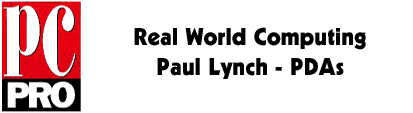
Purple Software Navigator
I don't know how Psion manage to be so lucky; every time I think they have quietened down and started to ease out of the frame, something new happens to reinvigorate them. This started with the launch of the Psion Series 5, at really the last moment it was still possible to release it and retain credibility, and has continued with the software releases from Palmtop, and now from Purple Software. Without Route Planner (which used to be called EnRoute) I'd use my Series 5 a lot less than I do.
The last release from Purple Software for the Series 5 that appeared here was Allegro, which I consider to be a good implementation of character by character recognition. Given that the Series 5 keyboard is so good, Allegro isn't as useful on the Series 5 as it would be on Windows CE. On the Geofox, where the keyboard is extremely poor and Allegro would be useful, the screen isn't touch sensitive, and so Allegro can't be used.
But with Navigator, Purple have produced a package that should be installed on all EPOC 32 systems, Series 5 and others. To describe it in short, Navigator is a Windows 95 style desktop for EPOC 32, with a built-in Zip archive manager.
Navigator uses the new installer with a supplied .SIS file, and so can be installed through PsiWin, while you are carrying out other synchronisation operations with your Series 5. Most Series 5 applications should now be using this installer, which requires the new version of PsiWin to work. The older installer was carried over from the Series 3, and requires a dedicated connection to the Psion.
Navigator Workspace
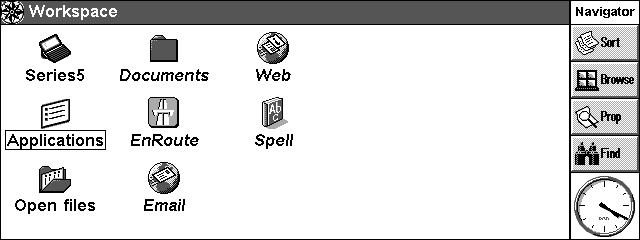
Navigator can be configured to replace the System display with one of the options in its Preferences panel. It provides a workspace display on which you can create shortcut icons to file browsers and applications or files. File browsers are similar to those in Windows 95, with minimise/maximise/close icons in the title bar at the top right, as well as an icon to create a shortcut for that browser on the workspace, and an icon to go back up a level in the directory structure. Files and folders have properties that you can edit. All windows, both the browsers and workspace, support drag and drop for file copy and move operations, which can be swapped between by holding down modifier keys as you drag, just like in Windows 95 (and MacOS, and Rhapsody, etc). Using the menus, it is possible to copy the contents of a file as well as just the file name. Copying files is very fast; a dialog box appears while the file is being copied with a cancel button, but on normal text files it appeared and disappeared before I could clearly register what was being displayed.
Tree browser
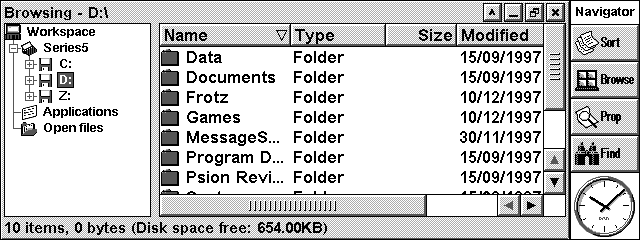
Drag and drop between browsers
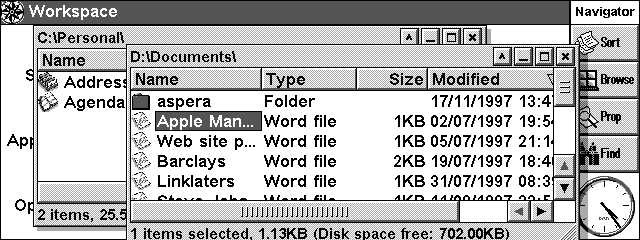
Zip files can be browsed in exactly the same way as directories, with the same methods available to move files into and out of the archives. The only compression technique available is deflation, but this seems to cover the majority of current zip files. Files in archives that have been compressed with different methods can be browsed, but can be decompressed. Navigator also supports storing and retrieving the uids associated with a file, which is a unique property of EPOC files. A uid associates the file with specific applications.
Properties Inspector
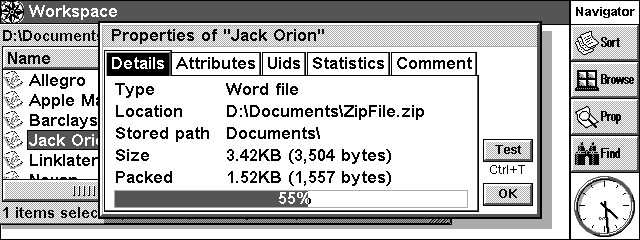
Navigator isn't a full replacement for the System application, as it doesn't provide any way of getting to the Control panel or other Tools provided by the System application (like Battery Status, Memory, Remote Link, etc). You also have to restart Navigator after each system reset. It also includes a Find panel that can search for files based on attributes or contents, something that System can't do. This Find on contents function is fast, taking under 20 seconds on my 8 Mb internal memory, and under a minute to search a full 8 Mb CF card.
There is nothing wrong with the standard file system browser included in the System application with every Series 5. However, Navigator is well implemented with an impressively consistent user interface, and handles Zip archives. For anyone who has filled up a standard Series 5 and is starting on filling a CF card, Navigator is an essential upgrade.
Navigator is £29.95 including VAT.
Words and design by:
Paul Lynch
Last updated: June 8, 1998