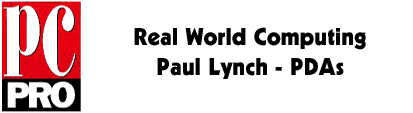
PalmPilot for email
When I first bought a PalmPilot Professional, I thought that the TCP/IP stack and built-in email wasn't going to be of much use on such a small machine. I've been happy to run email on both Newtons and Windows CE HPCs, but the size of the Pilot made me assume that it wouldn't be as effective. My experience with Grafitti for data input is that, although it is certainly effective, it isn't as natural as the kind of handwriting you have to use on a Newton to get good recognition. The Graffiti character set is easily and quickly learnt, but I find that it distracts from my concentration when trying to write quickly. Although the Newton system requires you to slightly adapt your own natural handwriting if you want to imporve the success of recognition with the Newton, this adaptation is more natural than Graffiti. I find that I can write faster and with less intrusion on my thought processes with a Newton than with a Pilot, which added to my doubts about the PalmPilot's effectiveness for email. I'm delighted to admit that I was completely wrong!
However, the PalmPilot email system is intended to be used to synchronise with email from your desktops cc:Mail or Microsoft Exchange systems, not with Internet POP3 mailboxes. This is fine for reading email on the train for a commuter, but ties you to a desktop computer. It is possibile to dial in to do a modem HotSync operation, but this requires a clear phone line and modem attached to your computer for this task, which I would have thought was unlikely to be realistic for most users, and highly unattractive for international travellers. This implies to me that the corporate customers drove the decision, as it is effectively useless for both travelling users and those who don't run a private LAN email service. I wanted a simple system that can be used to collect email from a variety of locations, including motels and customers, while travelling in the United States, and the built-in forms of email HotSync is of no use at all for that.
HandStamp email from SmartCode Software, which includes its own PPP stack and works on Pilot 1000 and 5000 machines as well as PalmPilots, has a very good reputation with users, but I didn't want to spend money to try out a system that I was convinced wasn't going to work the way I wanted. A couple of weeks ago I located a new, free of charge, POP3 client for PalmPilot Professionals that uses the built in TCP/IP PPP stack, called Top Gun Postman (the same people also supply, free of charge, Top Gun Telnet). The price was right, so I installed it the day before a trip, tested it to connect to my office mail server, and took it with me.
http://www.isaac.cs.berkeley.edu/pilot/
I was using TG Postman and a PalmPilot Pro with a Pilot modem. This runs at 14,400 bps, and behaves like a normal modem. One nice feature of the PalmPilot modem is that it uses two AAA batteries, the same as the Pilot, and the batteries last for a good time. I am still on my first set of batteries, after heavy use for a week, and light use for a couple of months before that. When setting up the modem, I use another Pilot application, AccessIt!, for testing. This is a good way to check configuration of your Network dial-up connection if you have any doubts, or to connect directly to CiX or Compuserve if you wish to use their services.
http://www.tt.rim.or.jp/~tatsushi/indexe.html
To configure a Network connection, start up the Prefs application, and select the Network option from the pull-down menu. Compuserve is included as one of their default service configurations, and I could easily modify one to create a Demon service. This involved entering the usual settings, and writing a connection script, which was easier than I had expected. This is a major advantage over Windows CE, which doesn't support a scripted connection! Once your chosen service is configured, you can either connect directly from the Prefs application, or any application that uses the Network connection will automatically start the connection for you. Progress information during a connection attempt is reasonable, and more detailed information can be brought up by pressing the page down button.
Simple configuration for TG Postman
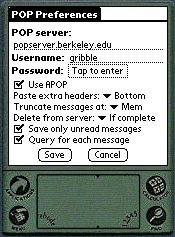
Setting up TG Postman is straightforward: there are menu options to configure SMTP send and POP fetch. You get all the standard options, but no frills. You can choose whether to truncate headers, truncate messages above a certain length or not, and it supports a POP variant called APOP (which seems to be specific to TG Postman, as far as I can tell), but that's it. To use TG Postman, just launch it and hit the button to send mail, retrieve mail, or do both together.
10 minutes and my first mail download
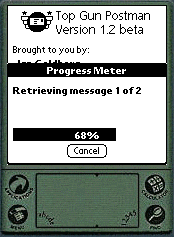
Mail is automatically stored in your Mail Inbox, and mail queued for delivery in the Outbox will be sent. I thought that the speed of delivery and retrieval was good, probably slightly better than both Windows CE and Newton. For a mailbox with over 80 items in it, I'd estimate between 3 and 5 seconds to retrieve each item, as against 5 - 10 seconds for both Windows CE and Newton. I did find that I had to make repeated connection attempts to get through to my server, which threw me at first, but that could have just been the Internet distance between my Compuserve dial-in account (accessed from California) and my UK based mail server.
Composing email and replying to email is simple; although one tip is to remember to use the Lookup shortcut (/L) to enter an email address from your Address List. If you are short of space, then remember that deleting a mail item doesn't release the memory space it took up; you must purge deleted mail from the menu (short cut is /E).
In the future I'll be happy to use my PalmPilot for email on the road. As far as I am concerned, it is an equal first class mail client alongside Newton and Windows CE, both of which are acceptable (but no better than that). To make a great mail client, I'd like to have a proper keyboard, a compact modem or integration with mobile phones, and really fast POP mailbox processing.
Words and design by:
Paul Lynch
Last updated: November 21, 1997