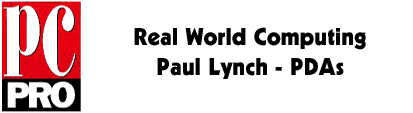
Psion Voice Recorder
My love-hate relationship with the Psion Series 5 continues, in much the same vein. The voice recorder buttons are a perfect example. If you have set a password on your Psion, then you have to open up the case to enter the password before you can use the external recorder buttons, which rather defeats the object. To be fair to Psion, I can't think of any reasonable way for them to easily get around this. As is often the case with Psion products, some close examination of the application features is rewarding. This time I've been experimenting with the buttons: a gentle tap on the centre button (which is for rewind, but shows a standard square 'stop' button symbol) will rewind to the start of the previously recorded segment; a longer depression of the button will rewind to the start. It also appears to make a faint clicking noise as each segment boundary is passed, so you can jump to a specific segment if you wish.
Just to balance the impression of solid British craftsmanship this may have given you, let me tell you a little about the power management, which belongs firmly to the Heath Robinson school of design. Certain functions, such as serial comms, infrared, backlight, sound playback and voice recording place a heavier drain than normal on the batteries. Depending on the level chosen by the Psion engineers, the various functions are disabled at different battery levels. As a result, you can easily find yourself in a position where you have recorded a memo, but are unable to play it back unless you drop in new batteries. So the voice recorder functions are only usable for about half of the battery life, if you choose to eke out a set of batteries until then are utterly drained of all useful energy.
Words and design by:
Paul Lynch
Last updated: September 8, 1997