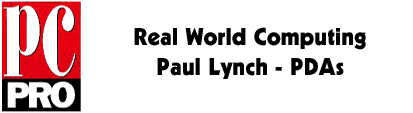
PalmPilot First Impressions
The new models are the PalmPilot Personal, and the PalmPilot Professional, which replace the 1000 and 5000 respectively. Users of the old models can purchase a 1Mb memory upgrade card that includes all the new software provided with the Professional model, and brings the memory capacity to the same as the Professional model, 1Mb. Recent purchasers of the old 1Mb memory upgrade will be given a free trade-in to the Professional software version of the upgrade, at least in America. USR haven't confirmed if this offer will also apply in the UK.
The Professional appears at first glance almost identical to the old Pilot 1000, although the silk screened labels on the case and on the docking cradle now say PalmPilot. The only other obvious external difference is that the green power button now has a recessed backlight icon. However, there have been some changes made to the case design that aren't externally obvious. The case is now much firmer and less likely to flex alarmingly in the hand, and the case grips the stylus much more closely, to the point where it is difficult to remove the stylus.
The big physical change is the addition of a backlight. This has a good, consistent greenish glow, being derived from Timex's Indiglo technology. It is faint enough to not be obvious in bright, exterior lighting, but is perfect in a darkened room. The new screen is as readable as the old one under normal conditions (with the back light turned off). A careful side by side comparison shows it to be slightly greener than the most recent previous Pilot model (made in Singapore), and probably not as green as the early Pilots (made in the USA).
The other physical change is the slip case. The old case was a limp plastic pouch, apparently modelled closely on a pocket protector, sometimes referred to as a 'nerd pack'. The new case is a reasonable pseudo leather material, with recesses along the sides at the top of the pouch to make it easier to get a firm grip on the Pilot before removing it.
Changes to the supplied software are also relatively unobvious at first. The Date Book application has had a major overhaul to make it easier to use and navigate between appointments, and the Memo application has gained a proportional scroll bar. Whereas Address and To Do List don't appear to have changed at all. The menus now show the stroke equivalent on them, which makes them all a lot easier to recall, and a Phone Lookup menu option has been added to the main applications.
The Prefs application has had extra options added, including Buttons, Modem, Network and Owner. Owner information is a page of text for use with the lock screen. Buttons assigns any of the external buttons to any installed application; it also controls the HotSync function launched from the cradle button, and chooses between the keyboard or Graffiti help screens if you make a stroke from the bottom to top of the screen. Network configures a dial up access for the TCP/IP feature, with a good range of scripts and services to connect to.
The TCP/IP support is a bit of a mystery. It is there, and it works, but there are no applications available that use it. Presumably the Network HotSync accessory will be able to use the TCP/IP stack, and we can hope there will be shareware web browsers, mail and news readers, and IRC, telnet and ftp clients. But for now, it does absolutely nothing at all.
Two new applications are also included: Mail and Expenses. Expenses is a simple expense recorder, which lets you enter an amount, currency and a couple of categories for expense type. These are all really intended to be reported on on your desktop machine, which can export to Excel and has some attractive report layout templates for expense reporting. Entry of an item is quite rapid, and as well as amounts you can enter mileage, if that is appropriate. You can choose to use your own Excel templates instead of the supplied ones.
Mail has to be synchronised with a mailbox on your desktop machine, with a number of servers that the desktop program can communicate with, including MS Exchange and cc:Mail. It doesn't understand POP or IMAP, and it can't communicate over TCP/IP, so it must either retrieve from a locally attached HotSync machine, or from a directly dialled server. This will be attractive to corporate users travelling within local call distances of their office, but isn't adequately functional for either personal email or serious business travel.
If you like the Pilot already, then you will like the PalmPilots a lot more. The simplest way of getting the new functionality is to buy an upgrade; all you will miss out on is the backlight. But unless you need either Mail or Expenses, there is no compelling reason to upgrade, and there are as good or better free and shareware equivalents. It may sound as if I don't like the upgrades, but that isn't so, they are worthwhile improvements to the Pilot concept; they just aren't essential for most users. I think USR should be applauded for being the first PDA manufacturer to give users an easy upgrade path to their latest models, in marked contract to Psion and Apple in the past.
Words and design by:
Paul Lynch
Last updated: July 30, 1997